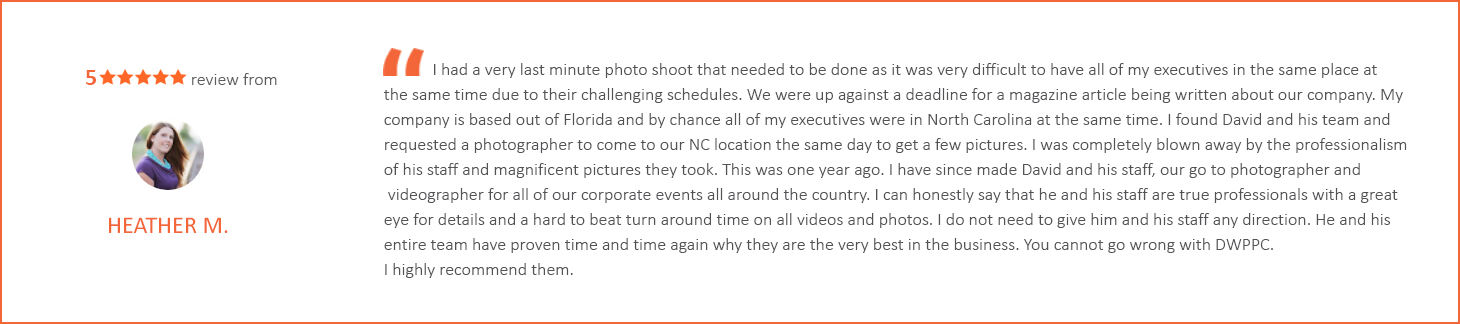Creating Videos With Your iPhone – It’s So Easy With Splice & Video Mute!
The Video Mute App works with Android or Apple, but the Splice App currently only works with Apple. I love both of the apps and will share more information below.
Both of these videos were shot and edited on my iPhone 6 Plus. I was amazed at how easy they were to shoot, produce and upload to YouTube as well as Facebook and Instagram.
and
The Video Mute App makes it easy to take out the audio in a video. I shoot the footage, pull it into the app and export it with NO audio. It’s truly that easy.
After using the Video Mute App to strip out the audio, I open up the Splice App, pull in the video, choose built in music, name the video and watch it. It’s easy to pull in multiple clips. It’s also easy to figure out how to make changes. I’m not big on reading a ton of text and I have found the Splice App to be crazy user friendly. Once I have the video finished which only takes a matter of minutes, I can then easily export it to YouTube, Facebook, Instagram, etc.
Keep in mind that videos take up more space than pictures, so I’m finding that my 16GB iPhone 6 Plus is not going to cut it long term. My plan is to upgrade to a 64GB model.
I’m having a crazy amount of fun with these two apps. You should try them both out.
David Williams
Latest posts by David Williams (see all)
- 5 Signs You’re Hiring the Wrong Photographer for Your Business - April 9, 2025
- How Will AI Change Professional Photography? - February 2, 2025
- Family Photographers vs. Commercial Photographers: Exploring the Differences in Approach, Purpose, and Technique - February 2, 2025
- Black and White Film Shot Of Our Golden Retriever: Trigger - February 2, 2022
- North Carolina Snow Images Shot In Franklin County - January 22, 2022