Making Your Phone Social Media Friendly for Photography and Video Using Apps
This is an image that I took of my iPhone 4S screen using a Sony WX-50 digital camera which is a great $100 camera by the way. I’ll walk you briefly through the apps from the top left to the bottom right even if I think you may already know what they are. I’ll skip messages for texting and voice memos as they are simply only this screen for easy access.
Remember, you can use everything mentioned below right from your phone. It’s easy to become and on the go photojournalist these days. It takes some work to be GREAT at it. I’m still working on that part myself with all these resources.
1) Facebook and Facebook Messenger – There is likely know need to go into great detail within anyone reading this about Facebook. I have the messenger app on my phone for easy messaging via Facebook.
2) Google+ and Google Hangouts – If you are not using Google+ and you are wanting to use photography in your social media efforts, you should sign up NOW! … sorry to yell 🙂 Google Hangouts is simple a great way to communicate on the web.
3) Tumblr – You may have heard recently that Yahoo just bought Tumblr. It’s a solid social blogging platform that allows you to do so much more than just write posts.
4) WordPress – It is pretty much the KING of the blogging platforms. There are all kinds of upgrade options beyond this completely free resource that allows you to easily start your own blog.
5) Blogger – This is Google’s blogging platform that makes is very easy to share your posts on your Google+ page.
6) Camera Awesome – It’s a photo and video app by SmugMug. Currently the app allows you to post to SmugMug, Facebook, Twitter, Tumblr, Flickr, Picasa, Photobucket, YouTube and YES Instagram. However, in several cases, I still choose to also have the main app on my phone for several of these services. I have not been able to get the app to post to Tumblr, but other than that, I am very pleased with this AWESOME app… no pun intended.
7) FiLMiC Pro – It is a video app that I paid around $4.99 for which I have not used a lot as of this posting, but I am looking forward to diving into what it has to offer. With the Camera Awesome App that I love for still images, I am not sure how much I will use this app moving forward since Camera Awesome also does video. Hey, the camera that you have on your phone already likely does video as well, but often times, apps have some extra features.
Additional Note: The four below are often also put into the Social Bookmarking category. I recommend that when you post on Tumblr, WordPress and Blogger that you use all four of these to PING your post. In other words, link to what you just wrote from these four sources:
8) Pinterest – It is the fastest growing site EVER on the internet. Yes, faster than Facebook and Twitter. It is a must if you are using images on the web. I definitely have to start using it more myself. Currently, outside of an image of Michael Jordan from his Carolina days, my most re-pinned image is a YELLOW fire hydrogen that I photographed.
9) Twitter – I’ll admit that I don’t do a lot direct on Twitter. However, it’s nice to have the Camera Awesome App to Tweet my images. I also like having the main app on my phone just in case because Twitter is so popular. I do use it direct from time-to-time.
10) Stumble Upon and Reddit – They have both been around for years. Stumble Upon is an interesting way to surf the web. Reddit seems kind of jumbled up. However, both of these can serve to point back to this post that I am writing right now and may help it get found by both humans and Google faster.
TIME: So how does anyone have time to do all of this? It’s easier than you think when you know how to use the tools efficiently. I teach people how to use these resources as it relates to photography and video to build their brand. I hope to have some videos out in the future as well. For now, my advice is to try a good photography phone app like Camera Awesome or another app like Instagram (can only be set up from your phone) that will allow you to easily post your photos to multiple places and dive in. There is more to it than just posting photos. You should be sure to always add a little text even if it is a very brief description of the image.
David Williams
Latest posts by David Williams (see all)
- 5 Signs You’re Hiring the Wrong Photographer for Your Business - April 9, 2025
- How Will AI Change Professional Photography? - February 2, 2025
- Family Photographers vs. Commercial Photographers: Exploring the Differences in Approach, Purpose, and Technique - February 2, 2025
- Black and White Film Shot Of Our Golden Retriever: Trigger - February 2, 2022
- North Carolina Snow Images Shot In Franklin County - January 22, 2022




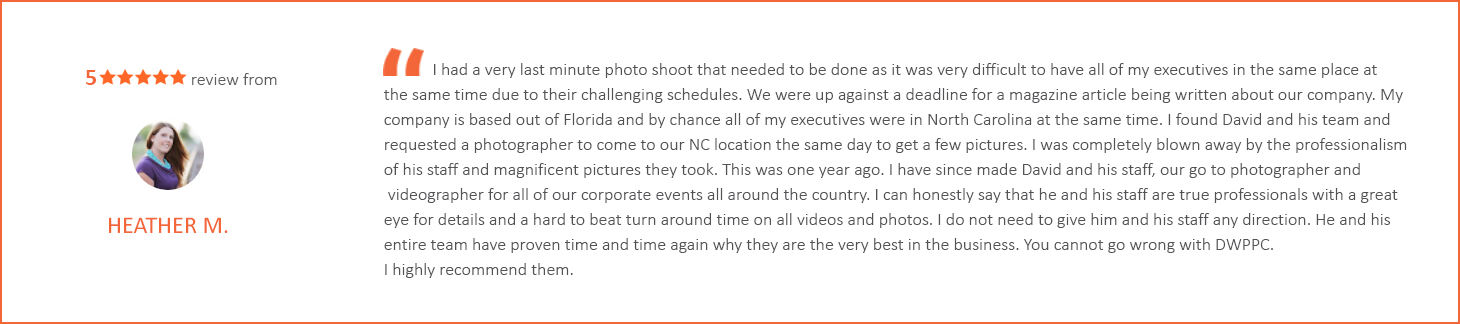

3 Comments :